Tumble, track, dolly, and tilt the view
Tumble, track, or dolly the view
Hold
 +
+  .
.Do any of the following:
Drag the
 to tumble around the point of interest.
to tumble around the point of interest.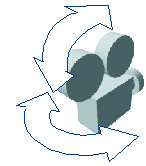
Drag the
 to track up, down, left or right.
to track up, down, left or right.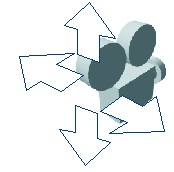
Drag the
 to dolly in and out.
to dolly in and out.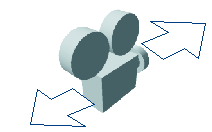
Tilt the view
Choose View > Local Move Camera > Twist
 .Note:
.Note:Twist can only be used in the Perspective window.
Drag with the mouse, or type the twist angle and press
 .
.Dragging the mouse to the right rotates the view counter-clockwise, and dragging to the left rotates the view clockwise. Dragging across the whole window rotates the view 360 degrees.
Reset a view to the default
Choose View > Reset View
 .
.Click the view window you want to reset.
The view is reset, including the clipping planes.
Resetting a window does not change the physical size of the window, but resets the view inside that window.
What if...?
I can’t use the
 on Windows?
on Windows?Your
 may be assigned to “autoscroll” by Windows.
may be assigned to “autoscroll” by Windows.In the Windows Start menu, choose Settings > Control Panel. Open the Mouse control panel. Go to the Buttons tab and turn off Autoscroll.