Choose a tool
Tools are the main interface for creating and manipulating objects in Alias. Tools are located in the tool palette and are grouped based on what they do and what kinds of objects they affect.
Choose a tool
Click the tool icon.
or
With the
 click the title tab of a palette or shelf and choose the tool from the menu.
click the title tab of a palette or shelf and choose the tool from the menu.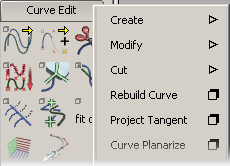
Choose a tool from a subpalette
Some tools are hidden on subpalettes. Tools with a yellow arrow in their top right corner contain subpalettes.
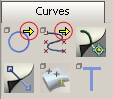
Press and hold the
 on the icon to make its subpalette appear. Then click the tool icon.
on the icon to make its subpalette appear. Then click the tool icon.
or
with the
 click the title tab of a palette or shelf and choose the tool from a submenu.
click the title tab of a palette or shelf and choose the tool from a submenu.
What if...?
The tool palette window is not visible?
Choose Windows > Palette  to display the tool palette.
to display the tool palette.