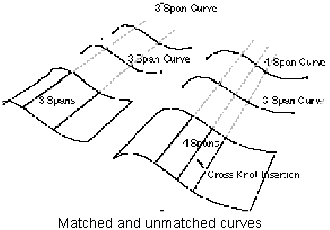About constructing quality curves
Simple curves
Use the simplest curves that can describe the shape you want. Simpler curves mean simple, faster rendering surfaces.
One effective method for achieving simple curves is:
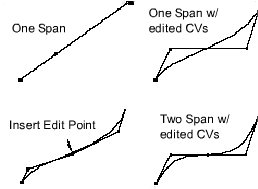
- Begin a curve by drawing a single span.
- Move the CVs to achieve the shape you want.
- If you can’t achieve the shape, add an edit point to create more CVs.
- Continue until you have the shape you need.
This iterative process ensures that your curve only has as many spans as are absolutely necessary.
You can also use the Rebuild curve tool to simplify existing curves. The tool can simplify a curve while maintaining its shape within a tolerance you set.
Parameterization
It is often best to build curves with uniform parameterization, because it makes inserting edit points and detaching curves at exact locations easier.
- When drawing Edit point curves with Uniform parameterization, the resulting CVs may be placed awkwardly. To fix this, move the CVs to prevent crossing hull lines.
- Try to use either Uniform or Chord length parameterization consistently when drawing curves. If you mix and match curve styles, it could result in cross knot insertion when the curves are used to build a surface.
Intersections
Some surfacing tools require curves to intersect:
To draw intersecting curves, use curve snapping (hold down
 +
+  , or click the curve snapping button
, or click the curve snapping button  to the right of the prompt line).
to the right of the prompt line).To make existing curves intersect:
- Pick an edit point and use the Move tool with curve snapping.
- Use the Object editor with curve snapping.
Planning for surfaces
When creating curve, plan ahead to the surfaces that you want. Try to have the same number of spans in all the construction curves for building a surface. A simple way to achieve this is to start with one curve, then duplicate it to create more construction curves.
When you create a surface from curves with different numbers of spans, the new surface has an extra isoparametric curve corresponding to every extra edit point. This is known as cross knot insertion. It makes the new surface more difficult to edit and more complex.