Help > Tool Locator
Finds tools or menu items in the interface that match your search phrase.
Tool Locator Options
Find
Type part of the name of the tool or menu item you want to find. You can use regular expression matching.
As you begin typing, the Tool Locator window automatically populates with results based on your query, narrowing the search as you type more of the tool name. Hovering over a result displays the tool's ToolClip, which provides a brief description of the tool.
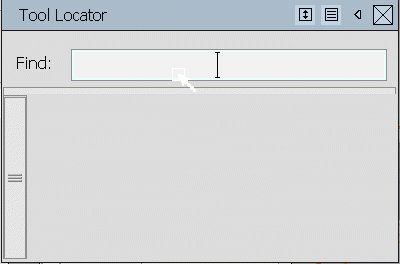
Select the tool or menu item from the Tool Locator to activate that tool or open the menu item. For example, selecting the search result for "Blend Curve Edit" will activate the Blend Curve Edit tool, while selecting "Blend Curve Toolbox" will open the Blend Curve Toolbox window.
Selecting an item from the Tool Locator to open a tool or menu item is available only with Autodesk Alias 2019.2 or later.