Render > Create Lights > Area
Creates a rectangular light source useful for simulating lightbox reflections.
Area lights are two-dimensional rectangular light sources. They are useful for simulating the rectangular reflections of windows on surfaces. An area light is initially two units long and one unit wide. Use Transform > Scale  and Transform > Non-p Scale
and Transform > Non-p Scale  to re-size an area light.
to re-size an area light.

The diffuse component of area lights is very small. To increase diffusion, move the light further away and increase its Intensity value. Area light shadows are much more costly than point light shadows. The increase in processing cost is proportional to the complexity of the scene and the size of the area light.
Area Light Options
The Area Light Options can be opened using the Area light tool.
Color
The color of the light. If you map a texture to this parameter, the light projects the texture. (The exact method of projection depends on the Light Type.) The default setting is white.

Intensity
The brightness of the light. If the light exerts a force, this value sets its strength. A light with an Intensity value of 0 produces no light. A light with negative Intensity value removes light from a scene in the area of the light’s influence. The slider range is 0 to 100. The default value is 1.
Use a negative Intensity value to reduce or remove hot-spots or glare.

Decay
Controls how quickly light intensity decreases with distance. The Decay setting has no effect at distances less than 1 unit. If Force is set (that is, not OFF) under Active Effects, the Decay value controls how quickly the force intensity decreases with distance.
Valid settings are 0, 1, 2 or 3. The default setting is 1.
| 0 | no decay; light reaches everything |
| 1 | light intensity decreases directly (linearly) with distance (slower than real world light) |
| 2 | light intensity decreases proportionally with the square of distance (the same as real world light) |
| 3 | light intensity decreases proportionally with the cube of distance (faster than real world light) |
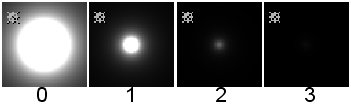
Exclusive
Makes the light only illuminate objects that are linked to that light. A light with Exclusive LinkOFF illuminates objects that have no light links. The default setting is OFF.
Shadows
Determines whether the light casts shadows or not. The default setting is OFF. Please note that only spotlights can cast shadows in a raycast image.