Render > Create Lights > Directional
Creates a directional light that illuminates in one direction without having an obvious source of light in the scene.
Directional lights have color, intensity, and direction, but no obvious source in the scene. Use directional lights to simulate very distant light sources. For example, the sun can be considered a directional light since it is far enough away that light rays reaching the earth are effectively parallel. Directional lights do not decay with distance.
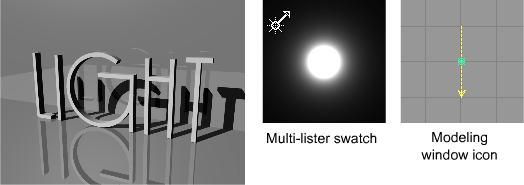
Because directional lights only have a direction, their location in a scene is unimportant. This also means that during raytracing they can cast shadows on objects behind their apparent location in a scene.
Directional Light Options
The Directional Light Options can be opened using the Directional light tool.
Color
The color of the light. If you map a texture to this parameter, the light projects the texture. (The exact method of projection depends on the Light Type.) The default setting is white.

Intensity
The brightness of the light. If the light exerts a force, this value sets its strength. A light with an Intensity value of 0 produces no light. A light with negative Intensity value removes light from a scene in the area of the light’s influence. The slider range is 0 to 100. The default value is 1.
Use a negative Intensity value to reduce or remove hot-spots or glare.

Exclusive
Makes the light only illuminate objects that are linked to that light. A light with Exclusive LinkOFF illuminates objects that have no light links. The default setting is OFF.
Shadows
Determines whether the light casts shadows or not. The default setting is OFF. Please note that only spotlights can cast shadows in a raycast image.