About solid textures
Solid textures are three-dimensional patterns that simulate solid materials (for example, wood or marble) by either using an image file or series of image files (Projection and Volume textures) or using a computer graphic procedure (Snow, sCloud, sFractal, sMarble, sRock, Leather, Granite, and sWood textures).
When you map a solid texture to a surface, the surface appears to be carved out of that material.
Environment textures map to directions. Surface textures and solid textures map to positions.
Do not map a solid texture to a shader’s Reflection parameter because it does not produce realistic-looking reflections.
Using solid textures
Typically, you use solid textures to make an object appear to be carved out of a block of solid material (for example, wood or marble). Solid textures determine the color of a surface based on the XYZ values of each point on the surface. Solid textures are, therefore, not affected by the parameterization of a surface, and do not distort (the way a surface texture does) when mapped to a surface with uneven parameterization.
Projection texture
Use the projection texture to apply a 2D image to a 3D object by creating a 3D projection of the image.
The Projection texture converts a two-dimensional texture or image file into a three-dimensional texture by projecting it in one or several directions.
Select Render > Create Texture Projections and choose from the following:
- Planar

- Concentric

- Ball

- Triplanar

- Spherical

- Cubic

- Cylindrical

- Camera
For more information, see - Render > Create Texture Projections.
Snow texture
Use the Snow texture to give the appearance of snow, dirt, dust, or ash on objects.
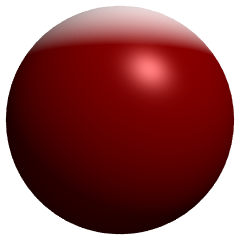
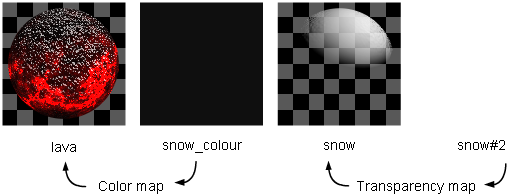
To make snow appear on all objects in your scene, apply the Snow texture as a transparency map on a white shader, and then layer this shader onto other shaders. This way, the snow can have its own unique shading attributes.
Try combining a Fractal bump map with a Snow color map. The snow appears only on the peaks and valleys of the bump-mapped surface. For best results, set the Fractal bump map’s Amult and Blurmult values to a low number.
To simulate windswept snow, rotate the Snow texture by rotating the 3D Placement Object about a horizontal line.
sCloud texture
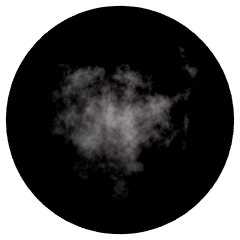
The sCloud texture simulates clouds, but can also be used to create steam, smoke, or fire effects.
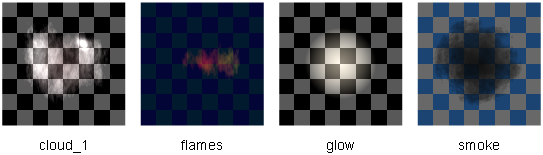
When using sCloud texture, remember the following:
- For best results, map the sCloud texture only to a sphere. The sphere can be transformed in any way (for example, non-proportionally scaled), as long as the actual base component is a sphere. You can combine several spheres to create complex cloud arrangements. If you map the sCloud texture to any other type of surface, the results are unpredictable.
- The area surrounding the cloud is always transparent, regardless of the type of mapping used.
- You can also create smoke and fire effects using lights with fog and 2D noise or with particles.
sFractal texture
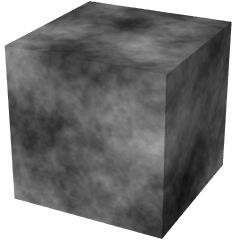
The sFractal texture represents a three dimensional random function with a particular frequency distribution (a fractal) and can be used to create many different types of effects.
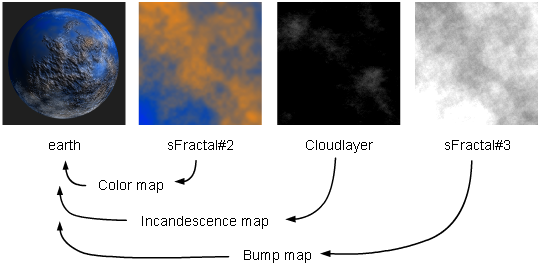
sMarble texture
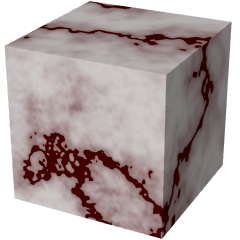
The sMarble texture simulates marble: a vein of material sandwiched between layers of filler material, and diffusing into the filler material.
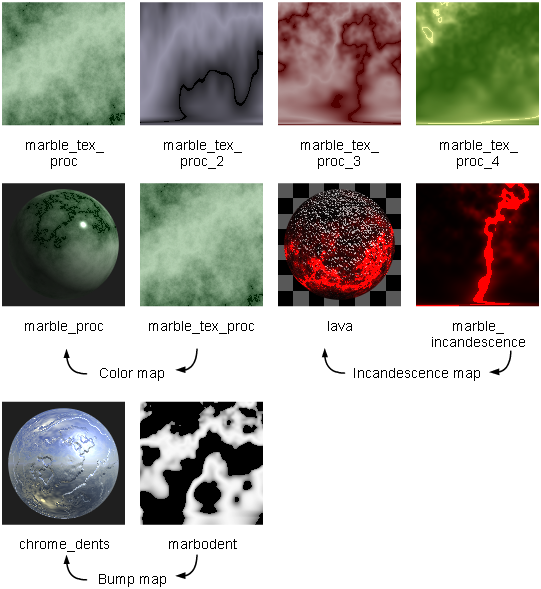
sRock texture
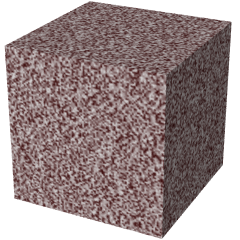
The sRock texture simulates rock using a random, three-dimensional distribution of two different types of grain material.
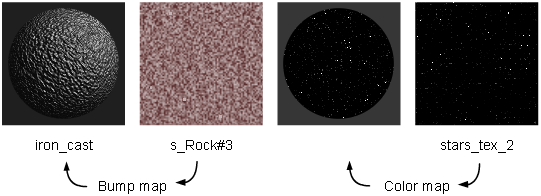
Leather texture
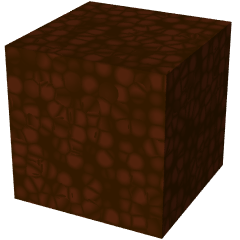
The Leather texture simulates leather, but can also be used to simulate other materials, including alligator skin, Styrofoam, and concrete, particularly when used as a bump map.
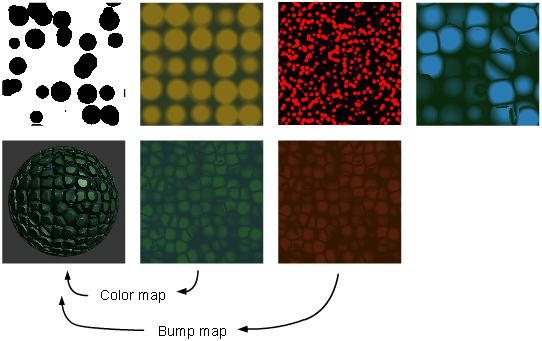
For many situations, an image file of real leather produces a good leather simulation. However, it is often impossible to map a file texture to a surface without distortions and discontinuity. Chord Length texture mapping may eliminate distortions, but it requires some effort and does not always work. In those cases, use the Leather texture.
The Leather texture uses a three-dimensional array of spheres to simulate two-dimensional leather. This is unlike real leather because real leather is a surface, not a solid. However, the Leather texture usually produces very realistic results. One exception is if the surface is deformed during an animation, because the surface appears to move through the solid texture. In this case, however, you can convert the solid texture to a File texture.
Granite texture
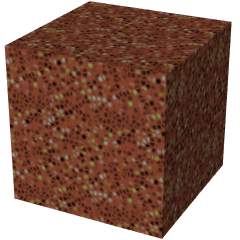
The Granite texture simulates granite using a random, three-dimensional array of three different types of spheres suspended in a medium. The Granite texture is like the Leather texture with three cell colors instead of one.
The Granite texture takes a long time to render. Convert it to a File texture whenever possible.
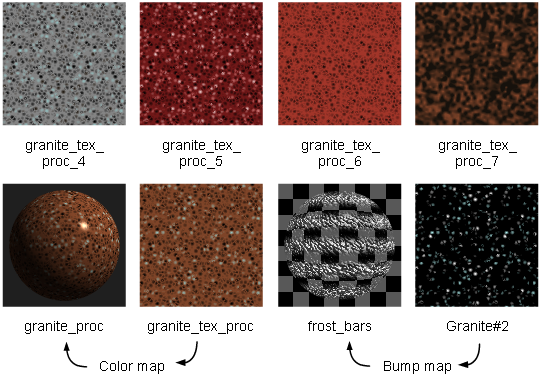
sWood texture
Use the sWood texture on surfaces to give the appearance of the object being carved out of a block of wood.
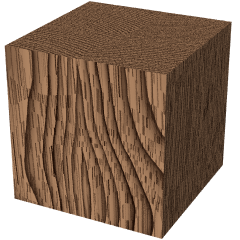
The sWood texture simulates wood by projecting a two-dimensional pattern. This pattern consists of layers or concentric rings defined by veins and filler. When you map the sWood texture to a surface, the surface appears to be carved out of wood. If you map the sWood texture to several surfaces, they appear to be carved from a single block of wood.
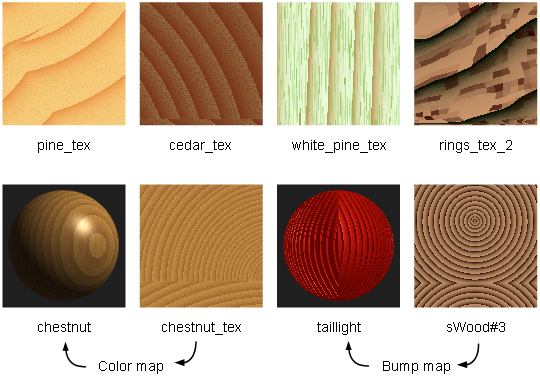
Volume texture
The Volume texture allows the Ball texture to use multiple image files.
You can use the Volume texture to specify any number of image files, although 32 is a reasonable maximum.
- If you map a File texture to the Ball texture’s Image parameter, the Ball texture can use only a single image file and the texture has a “pinch point” or bad spot.
- However, if you map a Volume texture to the Ball texture’s Image parameter, the Ball texture selects the “best” image file (for the current view) from the sequence of image files specified in the Volume texture. The “best” image file for a view is the one whose bad spot is furthest away.