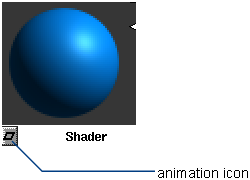Animate parameters
How to animate an environment, shader, texture, or light parameter by creating key frames for the parameter.
Create a keyframe for a parameter
Hold the
 key and click the name of the parameter you want to animate (for example, Color). The parameter name becomes highlighted.
key and click the name of the parameter you want to animate (for example, Color). The parameter name becomes highlighted.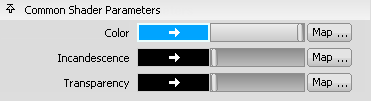
Go to the frame of your animation that you want to create a parameter keyframe for.
Adjust the parameter setting or value for that frame.
Use the
 to click the Key button in the title bar of the Control Window. A white parallelogram or diamond icon appears in the Control Window beside the parameter name and in the Multi-lister swatch. These animation icons indicate that a parameter is animated.
to click the Key button in the title bar of the Control Window. A white parallelogram or diamond icon appears in the Control Window beside the parameter name and in the Multi-lister swatch. These animation icons indicate that a parameter is animated.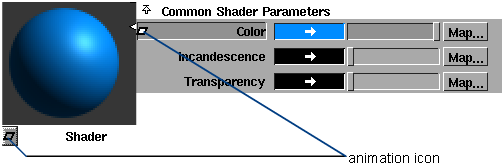
 -click the parameter name again to deselect it.
-click the parameter name again to deselect it.
Play back an animated environment, shader, texture, or light in the Multi-lister
Click-hold the animation icon in the lower left corner of the environment, shader, texture, or light swatch in the Multi-lister.