Surfaces > Corner Blend
Creates a blend surface between three fillets and a base surface.
This tool provides an automated way to create a square surface blend in complex situations where 3 fillets meet.
For best results, ensure that the filleted surfaces are large enough to cover the area around the corner you want to blend. For example, a short center fillet may cause the tool to generate a poor result.
Corner Blend Control
Continuity Type
G1 Tangent - Maintains tangent continuity with the curves at all corners of the blend surface.
G2 Curvature - Maintains curvature continuity (G2) with both curves. G2 continuity means that the curvature (which is the inverse of the radius of curvature) is the same on both sides of the blend surface boundaries.
Fillet options
Base Radius
Controls the radius of the base surface blended edge.

Base Radius: 40 to 80
Form Factor
Adjusts the shape of the base surface blended edge. It specifies the ratio between the lengths of the innermost and outermost CV arms of the fillet hull. Values range from 0.1 to 2.0. The smaller the value, the sharper the bend in the blended edge.
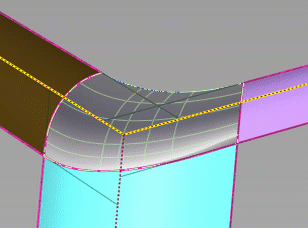
Form Factor: 0.30 to 2.0
Explicit Control
Turn on this option to open the Explicit Control Options section that allows you to explicitly specify the degree and number of spans of the blend surface in both the U and V direction.
Explicit Control Options
(Sweep) U Degree
Controls the degree of the blend surface in the U direction.
(Section) V Degree
Controls the degree of the blend surface in the V direction.
U Spans/V Spans
Number of spans on the blend surface in the U and V direction respectively.
Blending Options
U Blend/V Blend
Controls the point of equal influence of opposite boundaries (in other words, the midpoint of the blend between opposite boundaries) in the U and V directions.
Middle Edge Shape
Controls the shape of the middle fillet's edge. You can use this setting to correct any distortions along the edge.
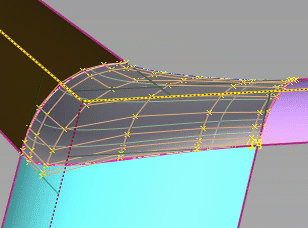
Control Options
Blend Trim Type
Specifies the trimming options for the three fillet surfaces.
Trimmed Surface – Trims fillet surfaces where they intersect the blend.
Trim Convert – Trim converts fillet surfaces into untrimmed (natural) surfaces.
Curves on Surface – Creates curves on surface along the contact lines, allowing you to trim manually.
Base Trim Type
Specifies the trimming options on the base surface.
Trimmed Surface - Trims the base surface.
Curves on Surface – Creates curves on surface along the contact lines, allowing you to trim manually.
Auto Update
When Auto Update is off, use this button to update the corner blend to correspond to the current options.
Continuity Check
When turned on, continuity locators appear along the boundaries between the corner blend surface and input surfaces, indicating the level of continuity.
Create Metadata
Specifies whether or not the Corner Blend tool creates history metadata.
Align Base Edge
When on, the fourth edge (base surface edge) of the blend is aligned to the base surface. Turn this off to control base edge alignment independently of the three intersecting blends.