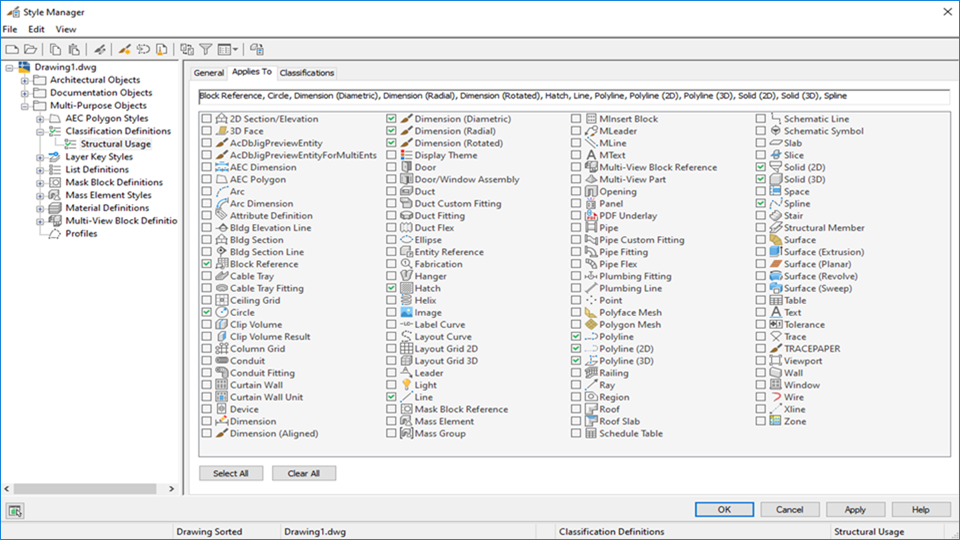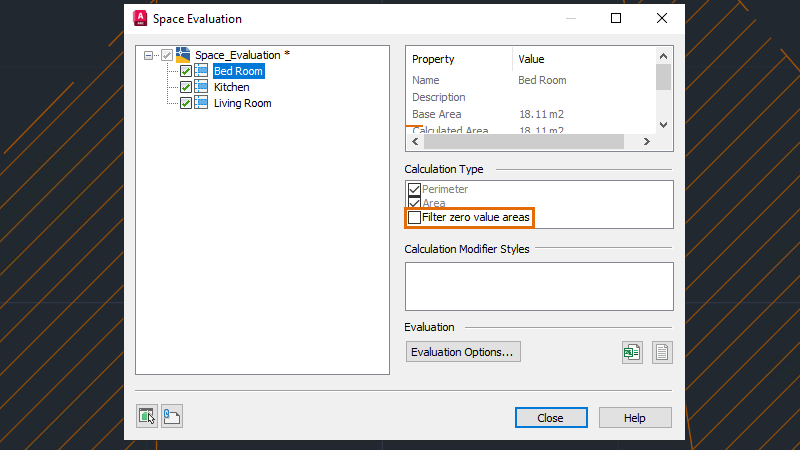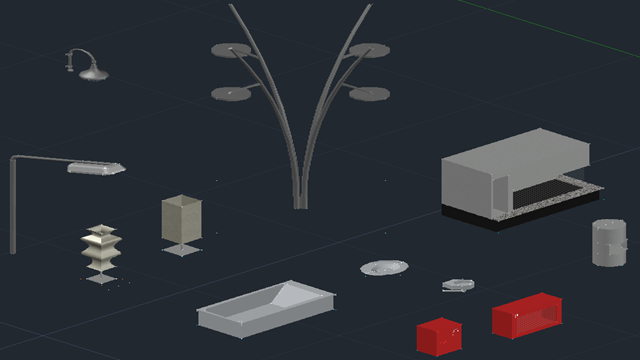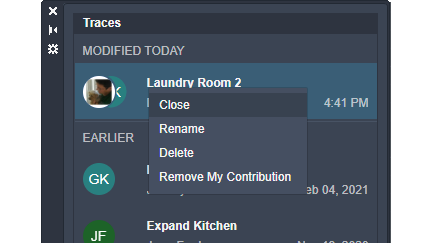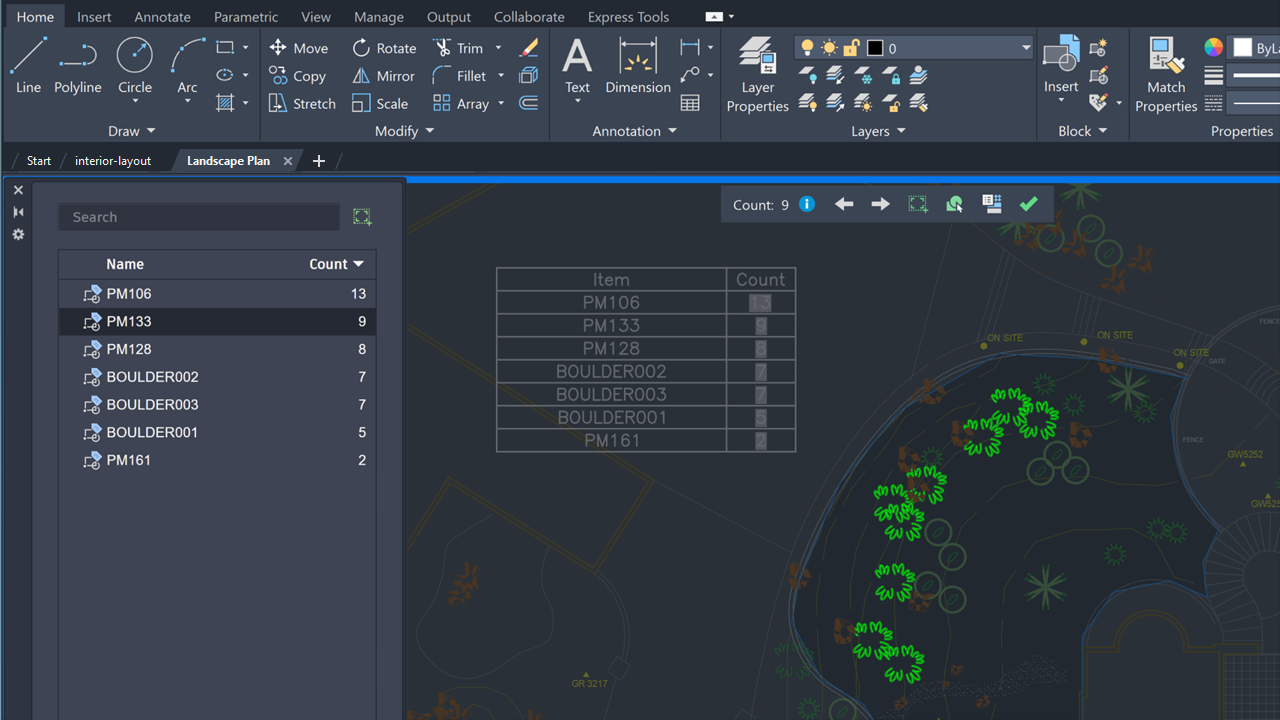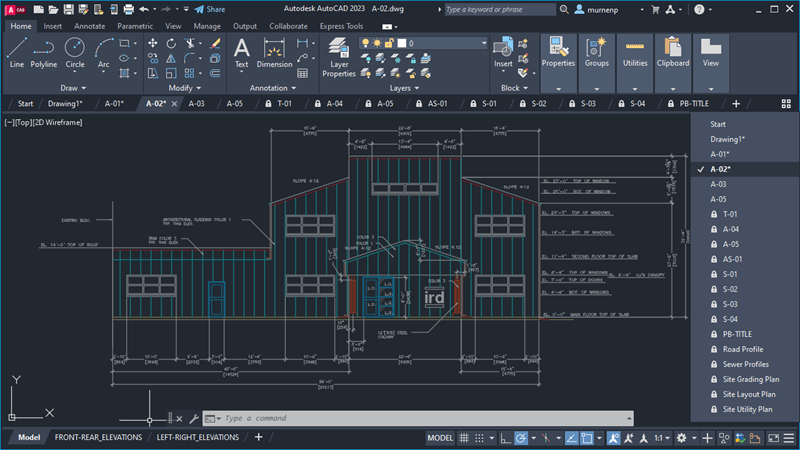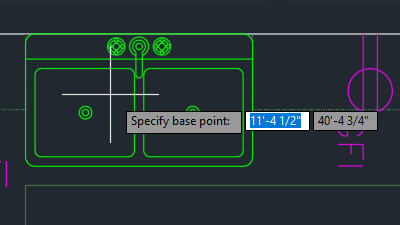Learn about new features in this release of AutoCAD Architecture 2023 toolset. For technical details, see the release notes.
Highlights
Quality improvements
- Exporting IFC in some drawings no longer causes a crash.
- Selecting a base point for copy operations no longer causes a crash.
- Editing column grid workflow no longer causes a crash.
- Content Browser no longer closes silently after adding dynamic blocks to the palette.
- When publishing from the Content Browser, the Tool Palette no longer gets locked if the read-only option is not selected.
Detail Component: Certain blocks inserted from the Detail Component Manager can now be edited.
IFC Export: Issues related to objects becoming transparent after IFC export no longer exist.
Shared Views: After publishing a shared view (SHAREDVIEWS command), the Autodesk View no longer displays the property sets that are defined as invisible.
Design Center: Some content is rearranged to the correct folders.
Drawing File Tooltip: When you hover over a drawing file in the File Explorer, the "Created With" tooltip now displays the correct information.
Additional enhancements
Insert Block: The Block Redefine dialog box provides an option to rename a block when the specified block name already exists in the drawing.
Options Dialog Box: A new task dialog prompts you to either save or discard the changes made when you attempt to close or cancel the Options dialog box.
Isolation Mode: The object selection is now maintained when you exit isolation mode.
New Drawing: Hovering over the New drop-down on the Start tab, displays a tooltip with the name of the drawing template file that will be used.
Customer Error Reporting (CER): Your email address is now automatically filled in when an error report is generated.
Multi-core Background Publishing: The publish option "Include Hyperlinks" is now supported when publishing a Multi-sheet PDF file using background publishing.