Automatically attach property set definition data to AEC objects.
Use this procedure to attach property set data to objects that you want to include in a schedule table or link to schedule tags.
You attach property set data to objects by attaching one or more property sets, defined by a property set definition. After property sets are attached, the values for automatic properties are determined from the object, and you can enter values for the manual properties.
- Click

 Options.
Options. - Click the AEC Object Settings tab.
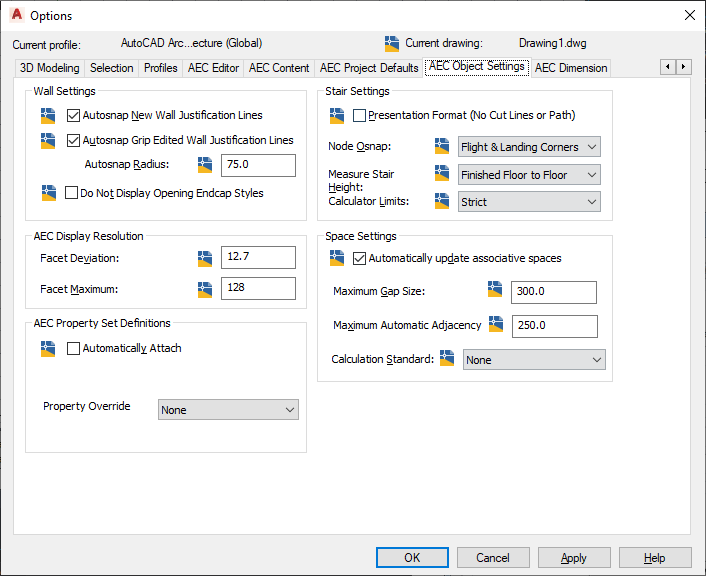
- Select Automatically Attach under AEC Property Set Definitions.
- Click Apply and OK. Tip: Alternatively, you can set automatically attach property set definition data to objects on the command line by entering AECPSDAUTOATTACH.