Use this procedure to view the current link between a schedule tag and an object. If you have many tags and are not sure how they are attached, it is useful to see this link displayed. This procedure turns on the General display representation for Anchor Tag To Entity and Anchor Extended Tag to Entity in the current view.
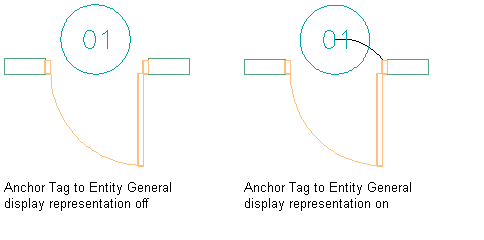
- Click

 .
. 
- Expand Sets.
- Select the current display set, which appears in bold in the list under Sets.
- Click the Display Representation Control tab.
- In the Objects list, locate Anchor Tag To Entity and Anchor Extended Tag to Entity, and select the General display representation for both.
- Click OK.
- Regenerate the drawing, if necessary.
The link between the schedule tag and the object is displayed as an arc. The tag and object are attached from insertion point to insertion point.