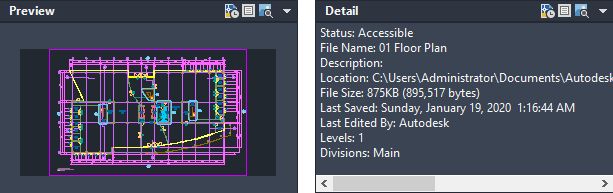Below the Drawing Explorer on the Project Navigator palette is the Preview or Detail pane. You display this pane by right-clicking at the bottom of the Project Navigator palette and selecting Preview/Details Pane from the Tooltip Style menu.
With Preview/Details Pane selected, you can switch modes by clicking ![]() (Preview) to display a preview or by clicking
(Preview) to display a preview or by clicking ![]() (Detail) to display a description of the drawing file selected.
(Detail) to display a description of the drawing file selected.