New and existing construction objects display on a revision plan, and all demolition objects are hidden. By switching between renovation plan types, you can work in different “views” of the drawing, avoiding errors by editing multiple drawings. Display settings for the revision plan type are located in the Renovation Options dialog box.
You must first activate Renovation mode before you can work with drawings using Renovation features.
- With the Renovation drawing open in an active Renovation mode, click
 (Revision Plan) on the Renovation panel.
(Revision Plan) on the Renovation panel. The Activation of a Revision Plan dialog box displays.
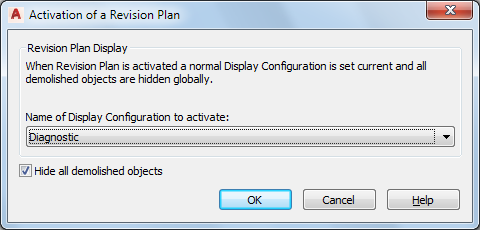
Demolished objects are turned off by default. To display the plan with demolished objects, click ![]() (Demo Show/Hide).
(Demo Show/Hide).