Use this procedure to change the height of a stair. You can also change the stair height on the Properties palette.
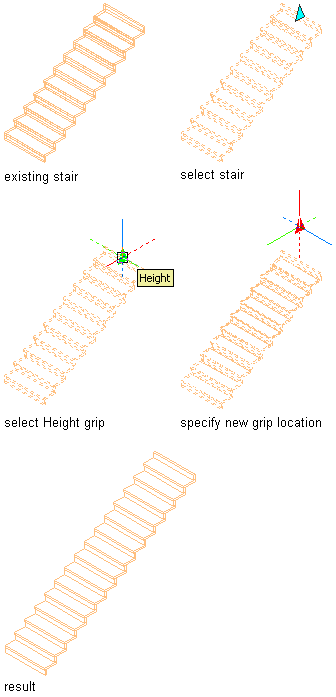
Changing the height of a stair using grips
- Select the stair in an isometric view.
- Select the Height grip, move the grip until the value you want is displayed, and click once.
After selecting a grip, you can also enter a precise value to increase or decrease the height of the stair.
Note: If you edit the height of a stair with landings, so that a landing would be below the new height, the landing is not displayed. If you edit the height again, and move it to a location above the previous landing, the landing is no longer there. To retain the stair path, which includes the landing, use the AecStairFit command to set Automatic Landings to No.