Use this procedure to create a tool from an object in the drawing.
You can create only object tools with this method.
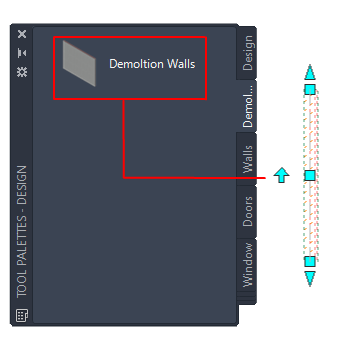
Creating a tool from an object in the drawing
- Create an object with the appropriate style and properties in the drawing. Attention: The drawing containing the style should be saved to a location where it will be available in the future. Otherwise, the tool will not be able to access the style, and will revert to the Standard style.
- Open the tool palette where you want to create the new tool.
- Select the object, and drag it onto the tool palette.
- Define additional properties for the tool, if necessary.