Use this procedure to create a drawing from a template.
The drawing templates provided with the software are located in C:\ProgramData\Autodesk\ACA <version>\enu\Template. Template files have the extension DWT.
- Click


 . Note: Be sure to choose the New command from the application menu to select a template. The
. Note: Be sure to choose the New command from the application menu to select a template. The icon on the Quick Access toolbar is a shortcut to the QNEW command which creates a new drawing based upon a default template file. You can configure the default template file used for QNEW in the Options dialog box.
icon on the Quick Access toolbar is a shortcut to the QNEW command which creates a new drawing based upon a default template file. You can configure the default template file used for QNEW in the Options dialog box. - Select the template you want to use, or click Tools
 Find, and navigate to the template you want to use.
Find, and navigate to the template you want to use. 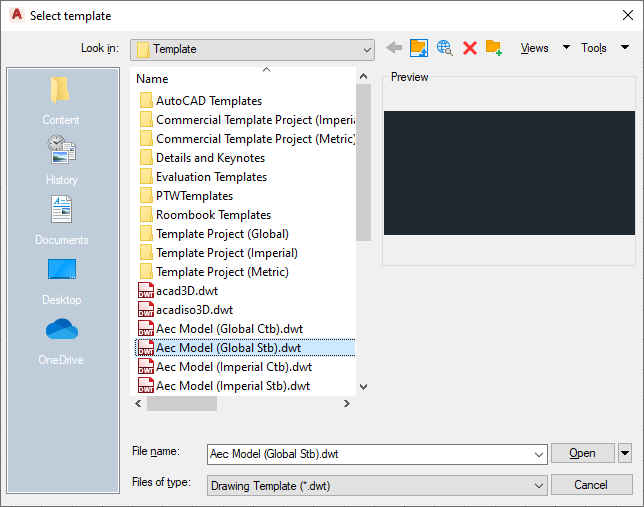
- Click Open.