Use this procedure to specify the facet deviation and the maximum number of facets that can be used to display a curved object, such as a Cylinder mass element or a curved wall.
The values you specify apply to the current drawing.
The number you specify for facet deviation defines the maximum distance from the chord to the arc, the chord being an edge that is created from faceting the curve to the true mathematical arc. The facet deviation must be greater than zero (0). It has no upper limit.
- Click

 .
. - Click the AEC Object Settings tab.
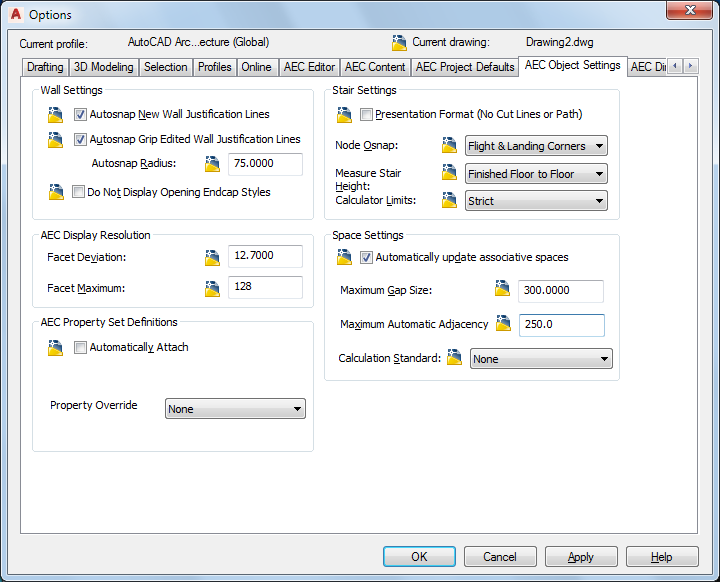
Specifying default AEC Object Settings options for the current drawing
- Under AEC Display Resolution, enter a value for Facet Deviation.
The default value is 1/2'' for drawings created from imperial templates and 12.7 mm for drawings created from metric templates. The value you enter is stored in the AECFACETDEV variable.
- Enter the maximum number of facets that can be used to draw curved objects.
You can enter a value between 100 and 10,000. The value you enter is stored in the AECFACETMAX variable.
The default value is 128 for new drawings.
- Click OK.