Edit in place is a special editing mode where polyline- or profile based object components can be edited directly on screen, while other editing capabilities in the drawing are limited. For example when you are in edit-in place mode, you can change a wall endcap, but you cannot save and close the drawing. Upon exiting the edit-in-place mode you can choose if the changes should be discarded, overwrite the existing component definition, or be saved as a new definition.
When you enter the edit-in-place mode, a temporary profile is drawn around the object or component being edited.
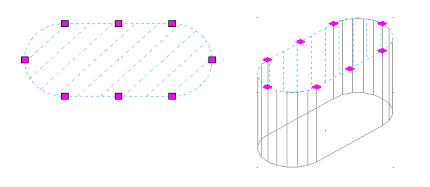
In-place edit profile of extruded mass element
The edit-in-place mode is characterized by the following user interface changes:
- On the ribbon, the contextual Edit in Place tab for the selected component is displayed.
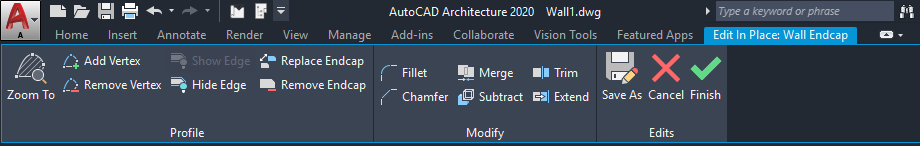
Edit in Place tab for Wall Endcaps
- Right-clicking an editable object component displays a context menu that has commands for editing the component, and for exiting the edit in place mode.

- Editable object components are displayed with a different color and hatching. You can change the display of the components by changing the color, lineweight, and hatching.
- A number of commands, like closing or saving the drawing are deactivated while the edit-in-place mode is active. In order to access them, you must exit the edit-in-place mode first.
Sometimes, multiple edit-in-place entities are created in a single session. This is the case for walls that have multiple sweeps or modifiers, or for roof slabs and slabs that have both a fascia and a soffit profile. You can make changes to all of them during the session. When you exit the edit-in-place mode, all of the changes are either saved or discarded.