You can label an enhanced custom column grid after inserting it in the drawing area. Sometimes you may not want to add the labeling at the beginning of the schematic design phase when the arrangement of the grid lines are not yet finalized. The grid in this phase is drawn as a reference to align the structure, and the grid line spacing may still need to be adjusted and modified during design exploration. When the design is finalized and the grid line layout is settled, you can add the labeling.
Note: The direction of the numbering (left to right or right to left; top to bottom or bottom to top) cannot be changed after insertion. These need to be correctly set when creating the grid.
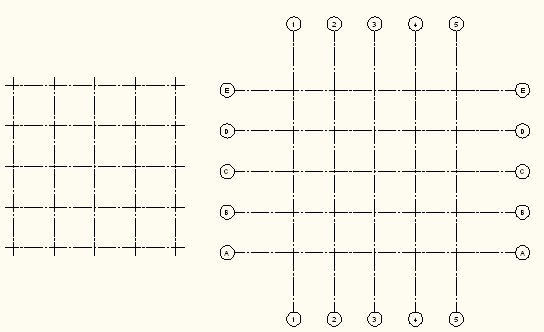
- Select the enhanced custom column grid.
- Click

 .
. - Re-select the column grid to label.