Use this procedure to merge a 3D freeform space with a space or other AEC object. You can merge a 3D freeform space with all AEC objects that have a 3D geometry.
Note: This procedure is valid for non-associative spaces only. If you perform it on an associative space, it will loose associativity after exiting the in-place edit mode.
- Switch to a 3D isometric view.
- Select the 3D freeform space you want to merge with another object.
- Click

 .
. 
- Click


 .
. - Select the AEC object you want to merge with the 3D freeform space, and press Enter.
- Enter y (Yes) to erase the merged-in object, or n (No) to leave the object in the drawing.
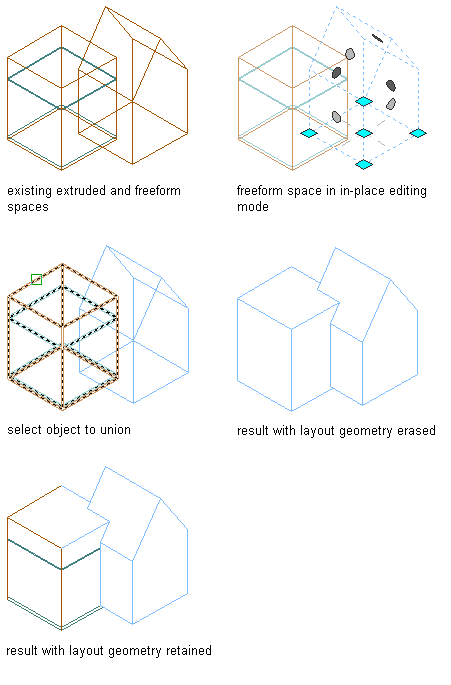
Merging an extruded space to a freeform space
- To save the changes to the space, click

 .
. 