SIS is the area calculation standard for Sweden and is used with some variations across all Scandinavian countries. The SIS standard included in AutoCAD Architecture 2023 toolset includes the subset of SIS rules described in the following sections:
Tenants/Units
When selecting the SIS area calculation standard in AutoCAD Architecture 2023 toolset, the zone style Unit Usage_SIS will automatically be created. This zone style can be used to specify the usage of the spaces in the drawing. The calculation of the usable boundary is dependent on whether the adjacent spaces are in the same unit or not. The usable boundaries are created to the interior side of the wall when the adjacent space is attached to another zone. If the adjacent space is attached to the same zone, the usable boundary is offset 0.15m into the wall.
Shafts
Shafts need to be classified as Shaft. Shaft spaces do not have usable boundaries. The usable area will report N/A. When a shaft is in the same zone as its adjacent spaces, the usable boundaries of the adjacent spaces are measured 0.15m into the shaft. The distance is measured from the inside of the wall and into the shaft. When a shaft is not in the same zone as its adjacent spaces, the usable boundaries of the adjacent spaces are measured to the inside of the wall.
Calculation Rules for AutoCAD Objects
You can use AutoCAD objects like closed polylines or rectangles to generate a space that is deducted from an associative space. You could do this for example to represent construction spaces or otherwise unavailable areas. Since AutoCAD objects cannot be classified to control their behavior, the following standard behavior is applied to enclosed deducted spaces formed by AutoCAD objects in SIS:
- Net area: the enclosed area is deducted from the net area.
- Usable area: the enclosed area is deducted from the usable area.
- Gross area: the enclosed area is not deducted from the gross area.
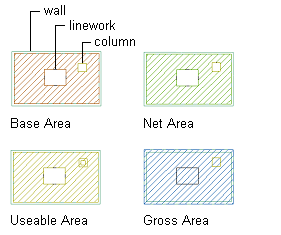
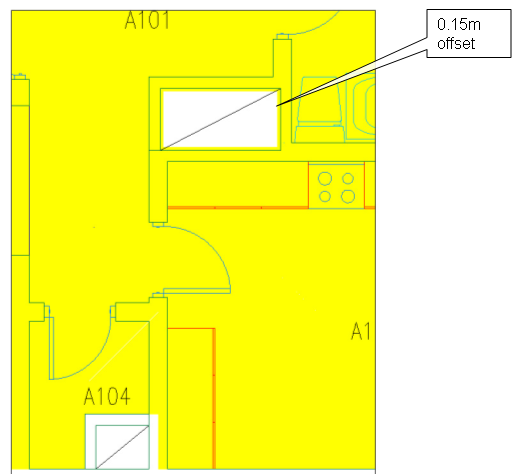
Room Height
According to the SIS standard, a space should have a room height of at least 1.90 meter with a width of at least 0.6 meter to be counted as measurable area. The SIS calculation standard delivered with this software is automatically checking the height of each space to make sure the space height conditions are met. Otherwise, the boundaries for Net area (NTA) and Usable Area (BRA) are offset according to the SIS standard rules.
The room height rule is applied only to associative 3D freeform spaces. For extruded 3D spaces the user-defined space height is used uniformly on the space.
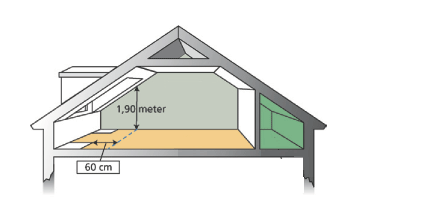
Net Area (NTA)
The following rules apply to the generation of net boundaries with the SIS standard:
- The net boundaries are measured to the inside of the wall.

- If wall openings have a width larger than or equal to 1.50m, the net boundaries are offset to the center of the wall.
- If doors have a width larger than or equal to 1.50m, the net boundaries are offset to the inside of the door frame.
- If wall openings have a width smaller than 1.50m, the net boundaries are measured to the inside of the wall.
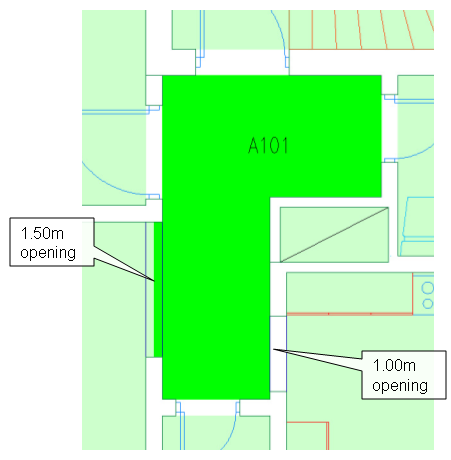
- If columns are set to bound spaces, the area of the column will be subtracted from the net area.
Usable Area (BRA)
The following rules apply to the generation of usable boundaries with the SIS standard:
- The usable boundaries of a space are offset 0.15m into the wall if the space has an adjacent space. If the width of the wall is less then 0.30m the offset will be to the center of the wall. If there is no adjacent space, the usable boundaries are measured to the inside of the wall.
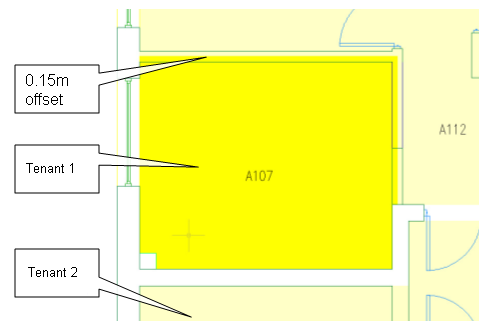
- If wall openings have a width larger than or equal to 1.50m, the usable boundaries are offset to the center of the wall.
- If doors have a width larger than or equal to 1.50m, the usable boundaries are measured to the inside of the door frame.
- If wall openings have a width smaller than 1.50m, the usable boundaries are offset 0.15m into the wall.
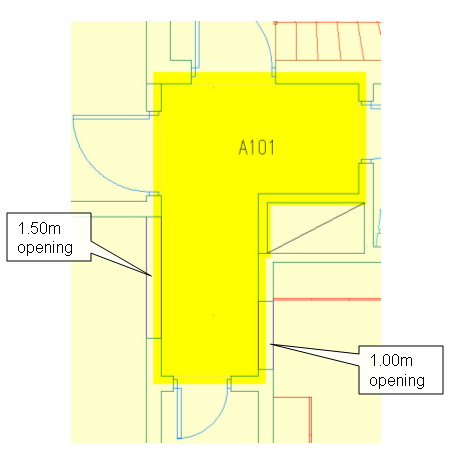
- If columns are set to bound spaces, the usable boundary will be offset 0.15m into the column. The rest of the column area will be subtracted from the usable area.
Freestanding columns are calculated as an interior wall. The usable boundary is offset 0.15m into the column.
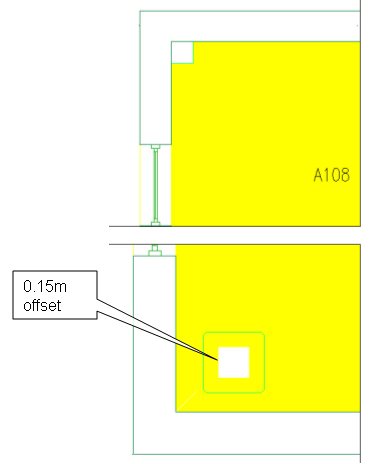
Gross Area
The following rules apply to the generation of gross boundaries with the SIS standard:
- The gross boundaries are measured to the center of the wall if the space has an adjacent space. If there is no adjacent space, the gross boundary is offset to the opposite side of the wall.
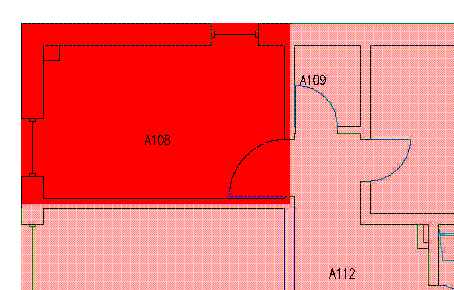
- If columns are set to bound space, the area of the column will not be subtracted from the gross area.