Use this procedure to change the area of a rectangular mass element using grips. A rectangular mass element is any element that has four lines at its base, such as an Arch, Barrel Vault, Box, Gable, Pyramid, Isosceles Triangle, or Right Triangle.
You can also change mass element area dimensions on the Properties palette.
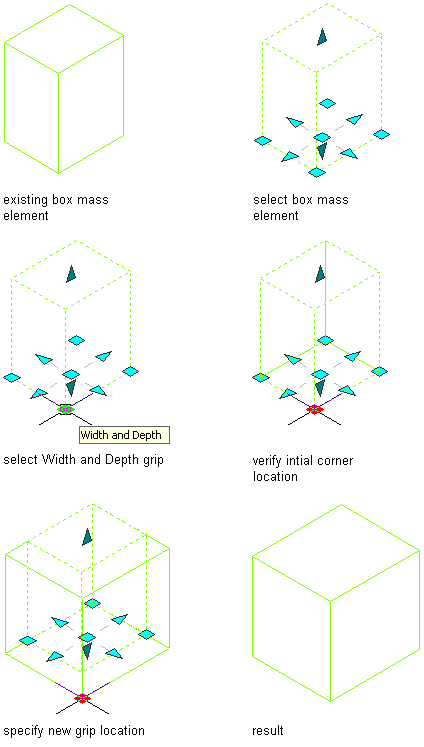
Editing a Box mass element with its corner grip
- Select the rectangular mass element to display its grips.
- Click a corner (Width and Depth) grip, and move it to the new location, or enter a value and press Enter.
The location of the opposite corner remains fixed while you move the mass element corner.
If you want to enter a specific value for the second direction in the Width and Depth edit mode, press Tab to cycle to the second direction value.