Use this procedure to select a different material for components of an individual wall.
Note: If a material assignment does not determine the display properties of a wall component, change the properties of the display component.
- Select the wall you want to change, right-click, and click Edit Object Display.
- To verify that the material assignment determines the display properties of the component, click the Display Properties tab, select the display representation where you want the changes to appear, and click
 .
. - Click the Layer/Color/Linetype tab, verify that By Material is selected for the component, and click OK.
- Click the Materials tab.
- Select the component you want to change, and select a different material definition.
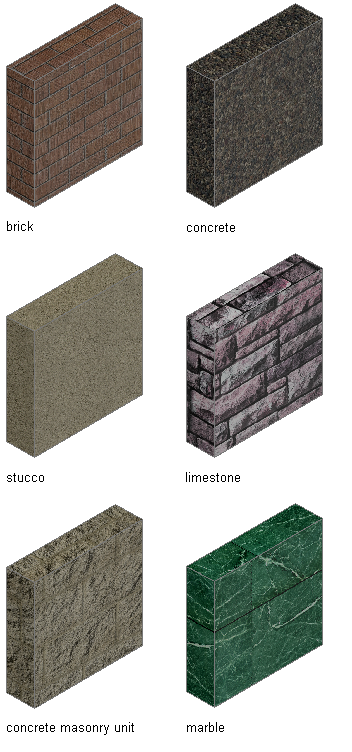
Wall segments with assigned materials in realistic visual style
You can select any material definition in the current drawing, or click
 to create a new material definition and assign it to a component. Note: Although you can edit a material definition from this dialog box, any changes you make to the material definition apply to all objects that are assigned the material.
to create a new material definition and assign it to a component. Note: Although you can edit a material definition from this dialog box, any changes you make to the material definition apply to all objects that are assigned the material. - Click OK.