Use this procedure to override the default wall cleanup circle radius at one end of a wall. You can also override the cleanup circle radius on the Properties palette and using the context menu for the selected wall.
- If the wall justification line is not displayed, select a wall, and click

 .
. 
- Select a Cleanup Radius grip, and move the grip until you have properly resized the cleanup circle.
If Dynamic Input is active, move the grip until the dimension you want is displayed.
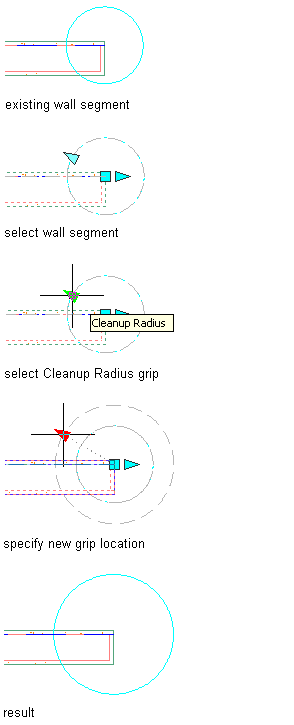
Changing the cleanup circle radius at one end of a wall