If you want to copy a standard style from a project palette into the current drawing, you can either insert the tool into the drawing, or import the associated style from the tool palette into the drawing.
- Right-click the tool, and click Properties.
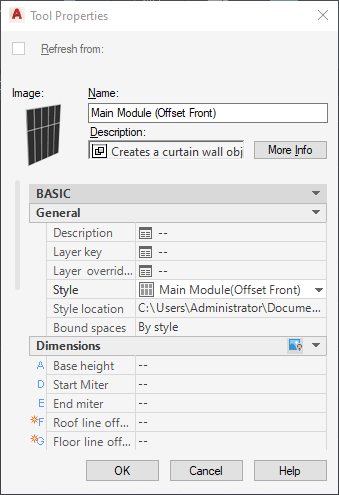
Verifying the style location
Under Style location, the associated style drawing is listed.
- Verify that the tool points to a project standards drawing.
- Click OK.
- To add the standard style into the drawing, do one of the following:
- Select the tool, right-click, and click Import <Style Name> <Object> Style. For example, if you want to add the wall style CMU-190 into the drawing, click Import CMU-190 Wall Style.
- Click the tool to execute its function which will automatically use the referenced style.
Both of these options add the style to the drawing.