A multi-view block is an AutoCAD Architecture 2023 toolset object that can have different representations in different view directions. You create a multi-view block from AutoCAD blocks that represent the different views of the custom object that you are creating.
Understanding Multi-View Blocks
Multi-view blocks can represent different types of objects in AutoCAD Architecture 2023 toolset. They are typically used to represent the following items:
- Furniture and fixtures, such as tables and kitchen sinks
- Annotation components, such as revision clouds or fire rating signs
- Schedule tags, such as door numbers
Multi-view blocks can be displayed differently in each view direction and each display representation. For example, the top view of a multi-view block representing a kitchen sink shows the top of the sink; the bottom view shows the bottom of the sink; and there are representations for left, right, front, and back views. Additionally, you can define a different group of displays for each display representation, so that you can have one set of views for Plan view and another for Reflected view.
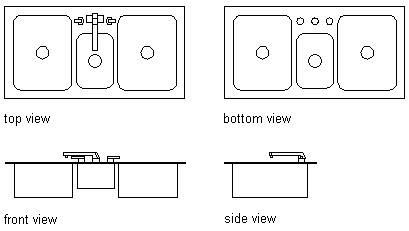
You can use a multi-view block as a cutout in objects such as walls, slabs, and curtain walls. You create a view block to represent the cutting body. The block forms the body that will be subtracted from objects by applying the multi-view block as interference. For example, you can create a skylight as a multi-view block and specify the block as a subtractive Boolean in a slab.
Predefined Multi-View Blocks
The content folders of AutoCAD Architecture 2023 toolset contain predefined multi-view blocks for various design purposes, such as furniture, electrical appliances, annotation symbols, schedule tags, and other useful elements. You can access these multi-view blocks from DesignCenter™.