When you synchronize a complete project, drawings that are currently opened by another user or are read-only will be excluded from the synchronization. Before the synchronization of the project is started, the program runs an internal check to see if there are drawings that cannot be synchronized at the time. If such drawings are found, the Synchronization Warning worksheet is displayed.
Note: If a project drawing is opened by the same user who is trying to synchronize the project, no error warning is displayed. The program will detect that the drawing is open and will be able to make the synchronization changes to the open drawing.
If you get a warning message like this, you can either wait until all project drawings are available to you, or you can synchronize the project now, accepting that there are drawings that cannot be included.
- Verify that the project you want to synchronize is the current project.
-
Click


 .
.
If there are project drawings that are currently unavailable for synchronization, you will receive the following warning message:
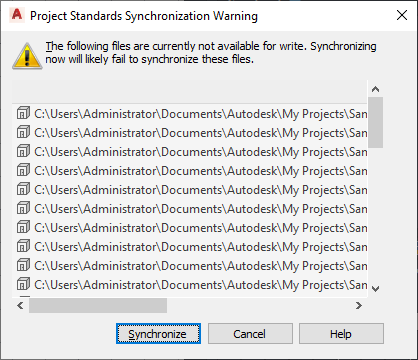
- Click Synchronize to synchronize all project drawings not listed in the warning worksheet.
- When the Synchronization dialog box is opened, follow the instructions in the topic To Synchronize a Project With AEC Standards.