Use this procedure to change the return offset of an existing wall endcap style.
A positive value offsets the endcap from the wall start point in the positive X direction.
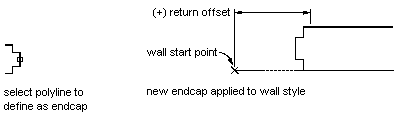
Specifying the return offset for an endcap
- Click

 .
. 
- Expand Architectural Objects.
- Expand Wall Endcap Styles, and select the endcap style for which you want to change the return offset.
- Click the Dimensions tab.
- Enter a new offset value, and click OK.