Use this procedure to specify the text properties for the tags and edge dimensions displayed for subentities in a space decomposition.
- Double-click the decomposed space.
- On the Properties palette, click the Display tab.
- Under the General category, for Display component, verify that *NONE* is selected.
- For Display controlled by, select This object. Note: To apply your changes to all space decompositions in the drawing, select Drawing default setting. To apply changes to all space decompositions of this style, select Space Style:<style name>.
- For Display representation, verify that Decomposed is selected.
- If necessary, expand Object Display Properties
 Advanced.
Advanced. - Click
 Proof.
Proof. 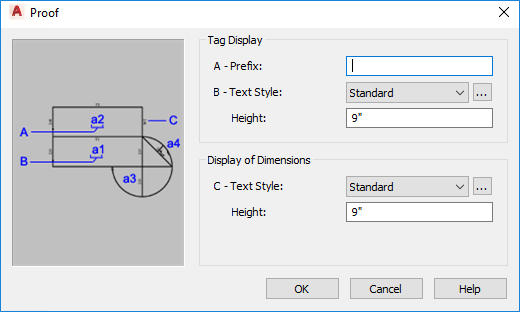
- Under Tag Display, define the prefix settings:
If you want to… Then… display a prefix for the numbers of the space subdivisions enter a prefix. change the style of the numbers of the space subdivisions either select a text style from the list or click the Browse button and create a new text style. change the height of the numbers in the space subdivisions enter a value for Height. - Under Display of Dimensions, define the edge dimension settings:
If you want to… Then… change the style of the edge dimensions either select a text style from the list or click the Browse button and create a new text style. change the height of the edge dimensions enter a value for Height. - Click OK.