Use this procedure to create a tool from a style in the Style Manager.
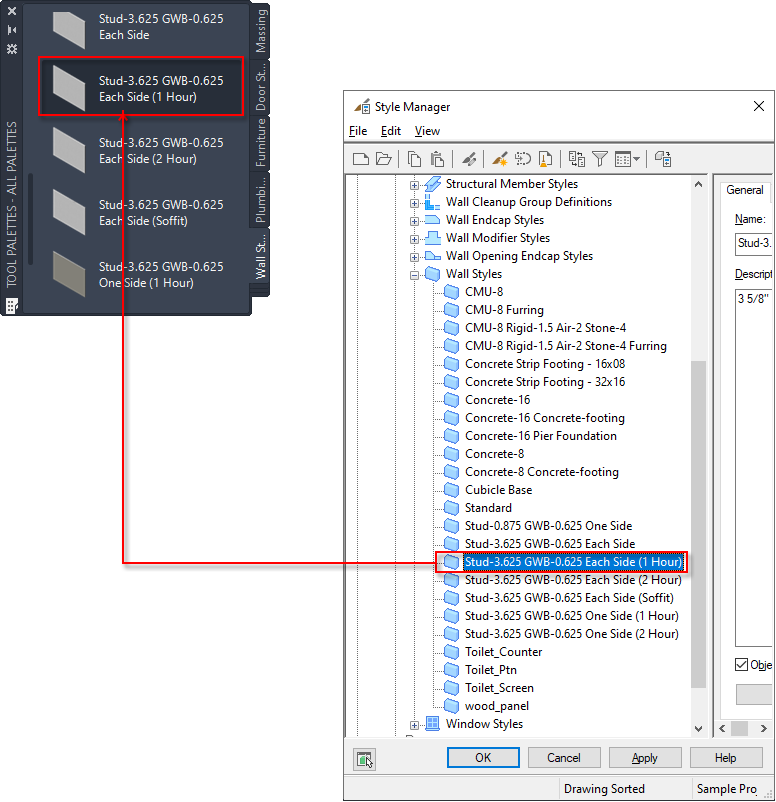
Creating a tool from the Style Manager
- Open the tool palette where you want to create the new tool.
- Click

 .
. 
- Select the style from which you want to create a tool.
For example, if you want to create a wall tool with the Stud-3.625 GWB-0.625 Each Side (1 Hour) style, expand Wall Styles, and select the Stud-3.625 GWB-0.625 Each Side (1 Hour) style.
- Drag the style to the tool palette.
A new tool with the selected style is inserted in the tool palette.
- Click OK to close the Style Manager.
- Define additional properties for the tool in the tool palette, if necessary.