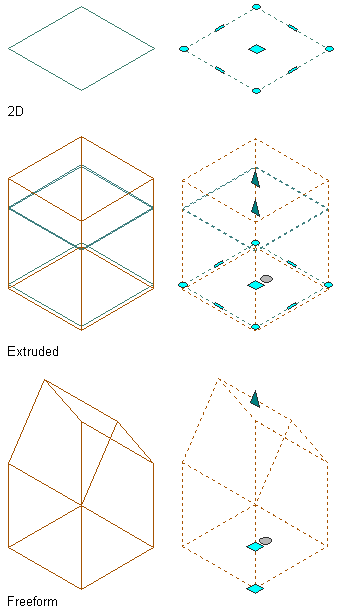| Non-associative 2D |
Non-associative extruded 3D |
- Editable properties for the space height and space justification are added. The insertion point and justification of the space will be set to the top of the floor.
- Surface editing is enabled.
|
| Non-associative 2D |
Non-associative 3D freeform |
- Editable properties for a subset of the space height are added.
- Editable properties for calculation cut planes are added.
- Surface editing is enabled.
- Length and width properties become non-editable.
|
| Non-associative 2D |
Associative 2D |
- Length, width, rotation, and elevation become dependent on the boundary objects and are not editable anymore.
- Base boundary becomes dependent on boundary objects and is not grip-editable anymore.
|
| Non-associative 2D |
Associative extruded 3D |
- Length, width, rotation, and elevation become dependent on the boundary objects and are not editable anymore.
- The insertion point and justification of the space will be set to the top of the floor.
- Editable properties for the space height and space justification are added.
- Base boundary becomes dependent on boundary objects and is not grip-editable anymore.
|
| Non-associative 2D |
Associative 3D freeform |
- Length, width, rotation, and elevation become dependent on the boundary objects and are not editable anymore.
- Editable properties for a subset of the space height are added.
- Editable properties for calculation cut planes are added.
- Base boundary becomes dependent on boundary objects and is not grip-editable anymore.
|
| Non-Associative Extruded 3D |
Non-Associative 3D Freeform |
- Overall space height property can only be edited by in-place editing the space geometry. Properties for Default surface height and space justification are not available.
- Length and width properties can only be edited by in-place editing of space geometry.
- Editable properties for calculation cut planes are added.
|
| Non-Associative Extruded 3D |
Associative extruded 3D |
- Length, width, rotation, and elevation become dependent on boundary objects and are not editable anymore.
- Surface editing is disabled.
- Base boundary becomes dependent on boundary objects and is not grip-editable anymore.
|
| Non-Associative Extruded 3D |
Associative 3D Freeform |
- Overall space height, length, width, rotation, and elevation become dependent on boundary objects and are not editable anymore. Properties for Default surface height and space justification are not available.
- Editable properties for calculation cut planes are added.
- Surface editing is disabled.
- Base boundary becomes dependent on boundary objects and is not grip-editable anymore.
|
| Non-Associative 3D freeform |
Associative 3D Freeform |
- Rotation and elevation become dependent on boundary objects and are not editable anymore.
- Surface editing is disabled.
|