When you reference a project drawing into another project drawing—a construct into a view or a view into a sheet—the referenced drawing uses the display settings of the host drawing (the drawing into which it is referenced).
In some cases, however, you might want to change the display of an external reference for a specific view. For example, you may want to display a new walls construct with its regular display configuration, and an existing wall construct as a light gray background image, as displayed in a different display configuration.
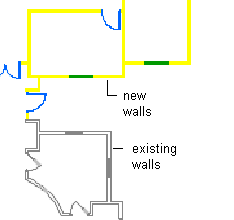
To do this, you could define in a construct a display configuration called Existing Walls and assign a light gray color to it. When you reference the construct into a view during the first phase of the project, you use the regular display configuration for new walls. When you reference that construct into a view in a later phase, you can assign the Existing Walls display configuration.