Use this procedure to create a simple panel infill to represent basic cladding materials in the curtain wall, such as a stone wall panel, concrete panel, metal panel, or glazing infill.
Because curtain wall units can contain multiple infills, it is helpful to use a naming convention for panel infills that indicates the infill location or purpose within the curtain wall unit. For example, L3-FL1- Stone Panel can identify a stone panel in a third-level grid on Floor 1.
- Click

 .
. 
- Expand Architectural Objects, and expand Curtain Wall Unit Styles.
- Select a curtain wall unit style.
- Click the Design Rules tab.
- In the left pane, select Infills under Element Definitions.
- Click New Infill.
- Enter a descriptive name for the infill.
- Specify an alignment for the infill.
- Specify an offset for the infill.
- Specify a thickness for the panel.
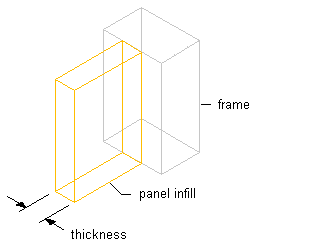
Specifying infill panel thickness
- Click OK.
After you create an infill definition, you can assign it to any cell in a curtain wall unit grid.