Use this procedure to insert a title block into a drawing using a tool you have created.
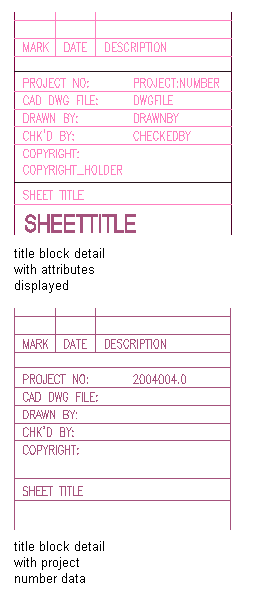
Viewing title block attributes and data
- On the Quick Access toolbar, click Project Navigator
 .
. - On the Sheets tab, open the sheet on which you want to place the title block.
- Open the tool palette that contains the title block tool you want to use.
- Specify the insertion point for the title block.
- If necessary, specify the scale and rotation of the title block.
- Press Enter.