Most properties of an object are entered on the Design tab of the Properties palette.
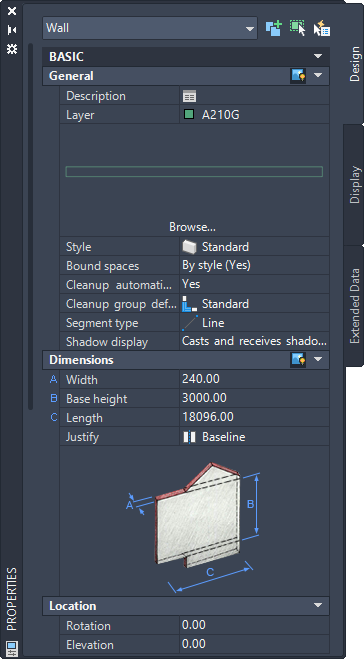
Design tab of a wall
Based on the object, some general object properties you can enter may include:
- Description of the object
- Layer key of the object
- Layer overrides of the object
- Style preview and list of available styles from the Content Drawings Library
- Object style
- Location of object style
These properties are defined by the properties set in the tool used to create the object. You can change these properties for an individual object instance.
On the Design tab, you also enter object-specific design properties. The properties that are available depend on the object you are editing.
- Dimensions: Most objects in AutoCAD Architecture 2023 toolset have dimension settings for width, height, and other basic features. Many objects have additional settings and the option to use AutoCAD QuickCalc. A wall, for example, has additional length and baseline justification settings, and you can use QuickCalc to calculate and apply a new rotation.
- Location: Most objects in AutoCAD Architecture 2023 toolset have settings for the object location. Anchored objects like windows and doors also have Anchor properties.
For detailed information about entering properties for a specific object, see the individual object sections.