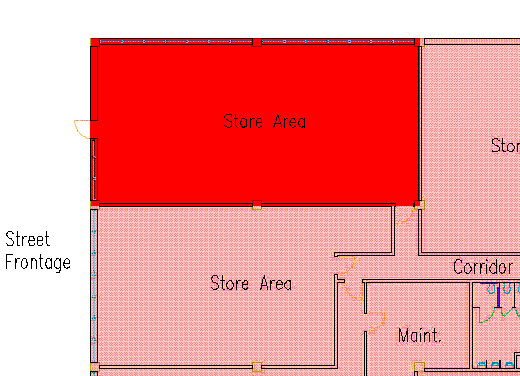BOMA is an area calculation standard used predominantly in the United States. The BOMA standard included in AutoCAD Architecture 2023 toolset includes the subset of BOMA rules that are described in the following sections.
In the BOMA area calculation standard, spaces are classified as follows:
| Classification | Space Type |
|---|---|
| Office Area | Office |
| Store Area | Store |
| Major Vertical Penetration (MVP) | Stairs, elevator shafts, flues, pipe shafts, vertical ducts, atria, atrium spaces above the finished floor, light wells, and similar penetrations above the finished floor
Note: Not included are vertical penetrations built for the private use of a tenant occupying office area on more than one floor.
|
| Floor Common Area (FCA) | Washrooms, janitorial closets, electrical rooms, telephone rooms, mechanical rooms, elevator lobbies, and public corridors |
| Building Common Area (BCA) | Lobbies, atrium spaces at the level of the finished floor, concierge area or security desks, conference rooms, lounges or vending areas, food service facilities, health or fitness centers, daycare facilities, locker or shower facilities, mail rooms, fire control rooms, fully enclosed courtyards outside the exterior walls, and building core and service areas such as fully enclosed mechanical or equipment rooms. |
| Exterior | Exterior spaces |
| Street frontage | Exterior space of store spaces at street level |
Calculation Rules for AutoCAD Objects
You can use AutoCAD objects like closed polylines or rectangles to generate a space that is deducted from an associative space. You could do this for example to represent construction spaces or otherwise unavailable areas. Since AutoCAD objects cannot be classified to control their behavior, the following standard behavior is applied to enclosed deducted spaces formed by AutoCAD objects in BOMA:
- Net area: the enclosed area is deducted from the net area.
- Usable area: the enclosed area is not deducted from the usable area.
- Gross area: the enclosed area in not deducted from the gross area.
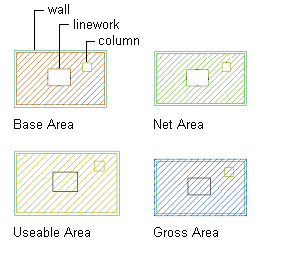
Net Area
The net boundaries will be created inside of the wall.
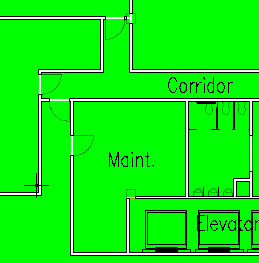
Usable Area
When calculating exterior walls, the usable boundaries will be created inside the window glass if the window height is larger or equal to 50% of the space ceiling height. The usable boundaries will be created inside of the wall if the window height is smaller than 50% of space ceiling height.
| Usable Area (Space Type_BOMA: MVP) | |
|---|---|
| Adjacent Spaces | Boundary |
| Office, Store, BCA, FCA | Measured from outside face of wall |
| MVP | Measured from centerline of wall |
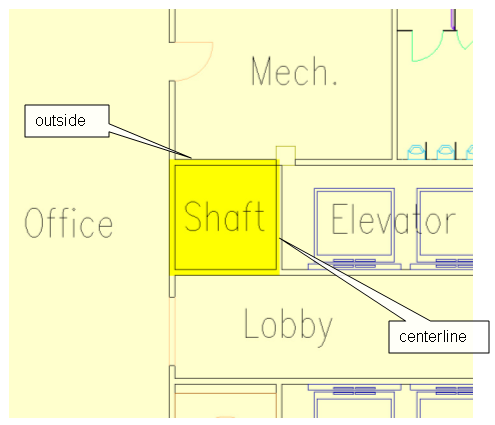
| Usable Area (Space Type_BOMA: FCA) | |
|---|---|
| Adjacent Spaces | Boundary |
| Office, Store, BCA | Measured from outside face of wall |
| FCA | Measured from centerline of wall |
| MVP | Measured from inside face of wall |
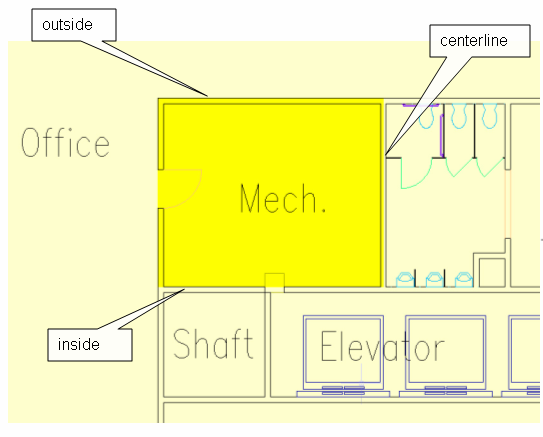
| Usable Area (Space Type_BOMA: Store Area) | |
|---|---|
| Adjacent Spaces | Boundary |
| Street frontage | Measured from outside face of wall |
| Office, Store, BCA | Measured from centerline of wall |
| MVP, FCA | Measured from inside face of wall |
| Usable Area (Space Type_BOMA: Office Area) | |
|---|---|
| Adjacent Spaces | Boundary |
| FCA, MVP | Measured from inside face of wall |
| Office, Store, BCA | Measured from centerline of wall |
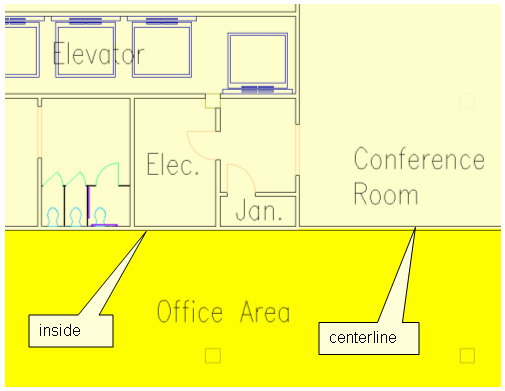
| Usable Area (Space Classification: BCA) | |
|---|---|
| Adjacent Spaces | Boundary |
| FCA, MVP | Measured from inside face of wall |
| Office, Store, BCA | Measured from centerline of wall |
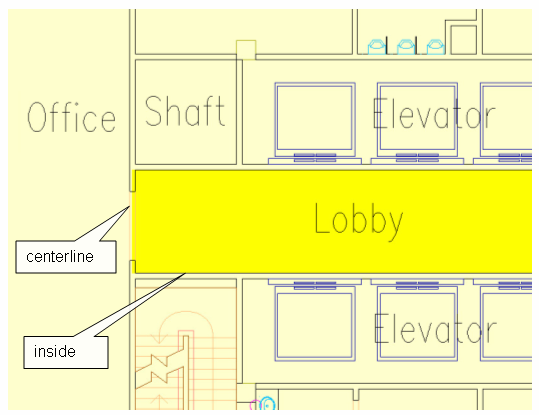
Gross Area
The gross boundaries will be created to the outside face of the wall if there is no adjacent space or the adjacent space is street frontage.
The gross boundaries will be created to the centerline of the wall if there is an adjacent space other than street frontage/exterior.