Just as the Design tab of the Properties palette lets you control the physical properties of an object, the Display tab lets you control the graphical properties of an object by adjusting the settings for its individual display components, such as boundaries and hatches. The changes you make on this tab are immediately visible in the display representation currently in effect, such as Plan or Model, and you have the option of applying your changes to other display representations as well. Also, while Design tab settings apply only to the currently selected object(s), you can specify whether a change you make to a Display tab property will apply to the selected component for all objects of that type, all objects of that style, or only the selected object. If the display component is controlled by material, your changes will apply to any object that uses that material.
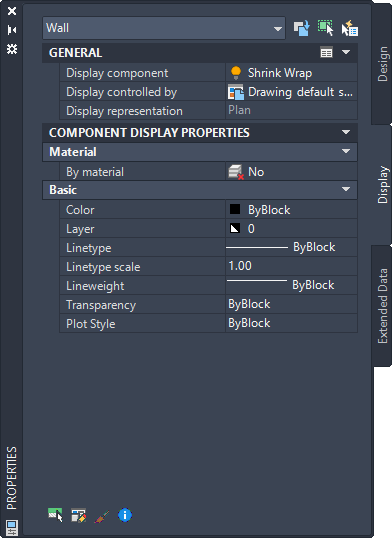
Display properties on the Display tab