Visual LISP saves each search string you use and makes them available from the drop-down list on the Search toolbar.
Note: The Visual LISP IDE is available on Windows only.
- In Visual LISP, on the Search toolbar, click the drop-down list and select a search term.
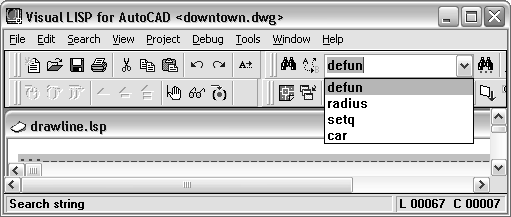
- Click the Find Toolbar String button to conduct the search.
