The current value of an AutoLISP variable can be viewed using the Watch window.
Note: The Visual LISP IDE is available on Windows only.
- In the Visual LISP text editor or Console window, highlight a variable or an expression.
- Right-click and click Add Watch.
If the Watch window is already active, you can add variables and expressions to the watch list by clicking the Add Watch button on the toolbar in the Watch window.
If Visual LISP cannot determine which variable you are interested in based on the cursor position or the text you have selected, it displays the Add Watch window:
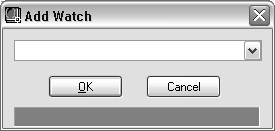
Specify the name of the variable to be watched in this window, then click OK.