Defines the type, color, effects, and position of the background for a named view.
VIEW (Command) Find:
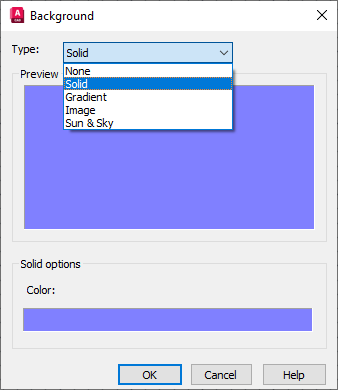
List of Options
The following options are displayed.
Type
Lists background overrides (None, Solid, Gradient, Image, or Sun & Sky) that you can apply to a named view.
- Solid
-
Selects a single-color, solid background.
- Gradient
-
Specifies a two- or three-color gradient background.
- Image
-
Uses an image file for the background.
- Sun & Sky
-
Displays the Adjust Sun & Sky Background dialog box to specify the position, color and properties of the sun and sky for the background.
Note: Sun & Sky isn't available when image-based lighting is enabled in the Render Environment & Exposure palette.
Solid Options
- Preview
-
Displays the selected color.
- Color
-
Opens the Select Color dialog box.
Gradient Options
Specifies settings for a new gradient background.
- Preview
-
Displays the gradient.
- Three Color
-
Specifies a three-color gradient. If not selected, you can specify a two-color gradient.
- Top Color
-
Choose a color for the top color of the gradient.
- Bottom Color
-
Opens the Select Color dialog box. Choose a color for the bottom color of the gradient.
- Rotation
-
Specifies an angle at which you can rotate a gradient background. Rotation is not available with a solid or image background.
Image Options
- Preview
-
Displays the selected image.
- Filename
-
Displays the image file's name and path.
- Browse
-
Select an image file and click Open.
- Adjust Image
-
Displays the Adjust Background Image dialog box.