Use named page setups if you want to plot the same layout in several ways or specify the same output options for several layouts.
Before you plot a drawing, you must specify the settings that determine the appearance and format of the output. To save time, you can store these settings with the drawing as a named page setup.
For example, when you access a layout for the first time, a single layout viewport is displayed, and a dashed line indicates the printable area of the paper for the currently configured paper size and printer or plotter.
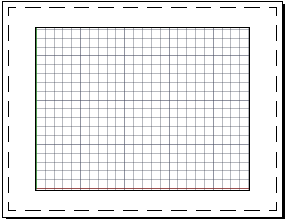
In addition, the page setup also includes many other settings and options such as
- The orientation of the plot, portrait or landscape
- The plot scale
- Whether lineweights should be plotted
- The shading style
By default, the first time you access a layout, it becomes initialized, and a default page setup is assigned to it. Default page setups are assigned names such as *model*, *layout1*, *layout2*, and so on.