Creates evenly spaced point objects or blocks along the length or perimeter of an object.
The following prompts are displayed.
Select Object to Divide
Specifies a single geometric object such as a line, polyline, arc, circle, ellipse, or spline.
Number of Segments
Places point objects at equal intervals along the selected objects. The number of point objects created is one less than the number of segments that you specify.
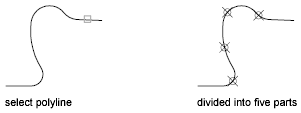
Use PTYPE to set the style and size of all point objects in a drawing.
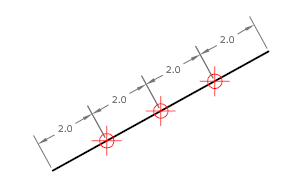
Block
Places specified blocks at equal intervals along the selected object. The blocks will be inserted on the plane in which the selected object was originally created. If the block has variable attributes, these attributes are not included.
- Yes
-
Aligns the blocks according to the curvature of the selected object. The X axes of the inserted blocks will be tangent to, or collinear with, the selected object at the dividing locations
- No
-
Aligns the blocks according to the current orientation of the user coordinate system. The X axes of the inserted blocks will be parallel to the X axis of the UCS at the dividing locations.
The illustration shows an arc divided into five equal parts using a block consisting of a vertically oriented ellipse.
