You can use object snaps to locate points or inferred features on segments of point clouds. These inferred features include planar segments, edges, or points.
You can use 3D object snaps when working with point clouds. Some of these object snaps require segmentation data in the scan file, obtained during processing by Autodesk ReCap. When point cloud object snaps are enabled, planar or cylindrical segments may be highlighted and a glyph is displayed at the detected object snap point. Each 3D object snap for point clouds displays a different glyph and highlights segments.
Object snap settings may be controlled from the 3D Object Snap settings pop-up menu on the status bar.
To Snap to the Nearest Point in a Point Cloud
You can snap to a point on a point cloud whether or not it contains segmentation data from ReCap processing.
To Snap to the Nearest Point on a Planar Segment
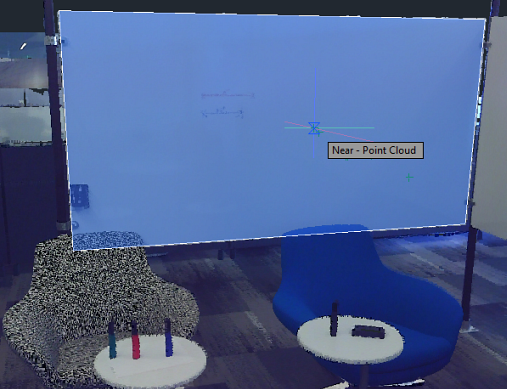
- · You can set the object snap in running mode or by entering PNEA as an object snap override.
When a point is part of a planar segment, you can snap to the plane of that segment. The planar segment will display as you acquire the point if segment highlighting is turned on.
To Snap Perpendicular to a Planar Segment
If a point cloud contains segmentation data from ReCap processing, you can snap to a point that is perpendicular to a planar segment.
- You can set the object snap in running mode or by entering PPER as an object snap.
To Snap to the Centerline of a Cylindrical Segment
If a point cloud contains segmentation data from ReCap processing, you can snap to a point on the centerline of a cylindrical segment.
- You can set the object snap in running mode or by entering PCL as an object snap override.
To Snap to a Corner formed by Three Planar Segments
If a point cloud contains segmentation data from ReCap processing, you can snap to the intersection of 3 planar segments to locate the corner point
- You can set the object snap in running mode or by entering PCOR as an object snap override.
To Snap to a Point on an Edge Between Two Planar Segments
If a point cloud contains segmentation data from ReCap processing, you can snap to a point on the linear intersection of two planar segments. The two intersecting planar segments will display as you acquire the point on an edge.
- You can set the object snap in running mode or by entering PEDGE as an object snap override.
To Snap Perpendicular to an Edge
If a point cloud contains segmentation data from ReCap processing, you can snap to an edge of the point cloud. The two planar segments that define the edge will display as you acquire the point perpendicular to the edge.
- An object snap may only be made to a segment edge, never from a segment edge.