Displays the coordinates of the cursor.
Find
Right-click the button to chose the type of coordinates to display. The menu options are:
- Relative : Displays coordinates relative to the point you most recently specified. This option is available only when you are specifying multiple points, distances or angles.
- Absolute : Displays coordinates relative to the current UCS.
- Geographic : Displays coordinates relative to the geographic coordinate system specified for the drawing. This option is available only if the drawing file contains geographical location data.
- Specific : Updates coordinates only when you specify points.

|
Coordinates are updated continuously (default). |
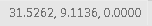
|
Coordinates are updated only when you specify points. |
| Linked To | COORDS |
| Affected By | GEOLATLONGFORMAT, UNITS |
| Shortcut Key | Ctrl+I |
| Text Label | N/A |