When external references are nested, opens a selected drawing reference (xref) in a new window.
XOPEN (Command) Find
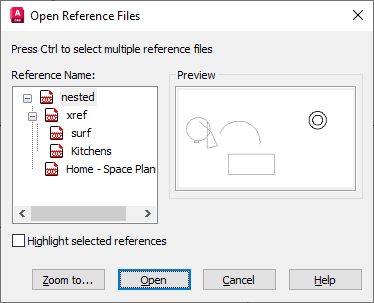
The Open Reference Files dialog box, displays a reference tree showing all nested xrefs. The source file for the selected xref opens in a separate drawing window, where you can edit, save, and then close the drawing.
List of Options
The following options are displayed.
- Reference Name
-
Displays a reference tree of all nested xrefs for a specified reference.
- Highlight Selected Reference
-
Highlights the selected xrefs in the drawing area.
- Preview
-
Displays a preview of the selected reference.
- Zoom To...
-
Temporarily closes the Open Reference Files dialog box and zooms the view in the drawing area to the selected reference. Press Enter to redisplay the dialog box.
- Open
-
Opens the source file for the selected reference in a separate window.