Adjusts how a texture is mapped to a face or an object.
Adjust how a texture wraps around different shapes by changing the alignment, or mapping. You can specify a mapping shape that is similar to the shape that uses the texture and then use the texture mapping gizmo to alter the alignment manually.
The following prompts are displayed.
Box
Used to wrap around squared-off, boxy shapes.
For example:

Planar
Aligns the texture to a single plane with no wrapping.
For example:
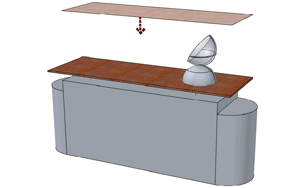
Cylindrical
Aligns the texture to a cylinder shape.
For example:
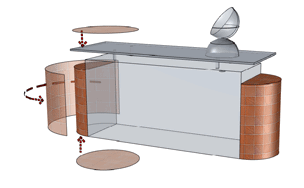
Spherical
Aligns the texture to a globe shape.
For example:
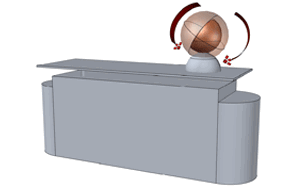
Move
Displays the Move gizmo to move the map.
Rotate
Displays the Rotate gizmo to rotate the map.
Switch Mapping Mode
Redisplays the main Command prompt, where you can choose a different map type.
Copy Mapping To
Applies mapping from the object or face to the selected objects.
This duplicates a texture map along with any adjustments to other objects.
Reset Mapping
Resets the UV coordinates to the default for the map.
Use this option to reverse the effects of all previous adjustments made with the mapping gizmo to the position and orientation of the map.