Displays the lineweight values available.
LAYER (Command) Find: Click the current lineweight for a layer
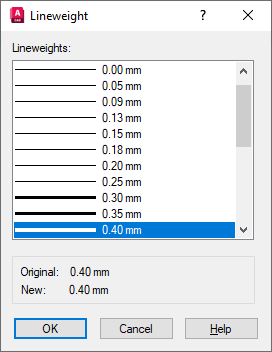
Assigns a lineweight to a layer. You can customize lineweights to plot with other values by using the Plot Style Table Editor.
List of Options
The following options are displayed.
- Lineweights
-
Displays the available lineweights to be applied. Available lineweights consist of fixed values that are most commonly used in drawings. Select a lineweight to apply it.
- Original
-
Displays the previous lineweight. The default lineweight assigned when a layer is created is DEFAULT (which plots to a default value of 0.01 inches or 0.25 mm). (LWDEFAULT system variable)
- New
-
Displays the new lineweight assigned to the layer.