Sets the properties for identifiers used by the detail boundary.
VIEWDETAILSTYLE (Command) Find:
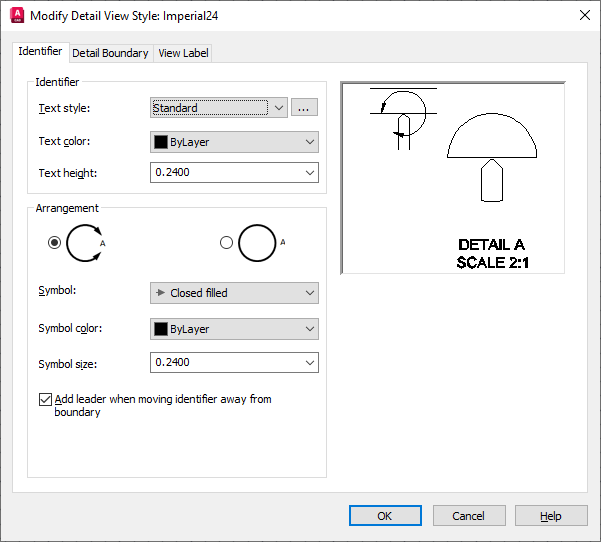
List of Options
The following options are displayed.
Identifier
- Text style
- Specifies the text style to use for the detail boundary identifier.
- Text style Button
- Displays the Text Style dialog, where you can create or modify text styles.
- Text color
- Specifies the color to use for the detail view identifier. If you click Select Color (at the bottom of the Color list), the Select Color dialog box is displayed. You can also enter a color name or number.
- Text height
- Specifies the height of the detail boundary identifier.
Arrangement
-

- Places the identifier in a gap on the detail view boundary, as shown in the icon.
-

- Places the identifier outside the detail view boundary, as shown in the icon.
- Symbol
- Specifies the arrowhead to use on either side of the gap in the detail view boundary. This option is not available if the detail view identifier is placed outside the detail view boundary.
- Symbol color
- Specifies the color to use for the arrowhead. If you click Select Color (at the bottom of the Color list), the Select Color dialog box is displayed. You can also enter a color name or number. This option is not available if the detail view identifier is placed outside the detail view boundary.
- Symbol size
- Specifies the size of the arrowhead. This option is not available if the detail view identifier is placed outside the detail view boundary.
- Add leader when moving identifier away from boundary
- When selected, connects the detail boundary to the identifier with a leader, when the identifier is moved away from its default placement.