Actions define how the geometry of a dynamic block reference will move or change when its grips are manipulated.
In general, you associate an action with a parameter and the following:
- Parameter point. Also called a key point, the point of a parameter that drives the action.
- Selection set. The geometry that will be affected by the action.
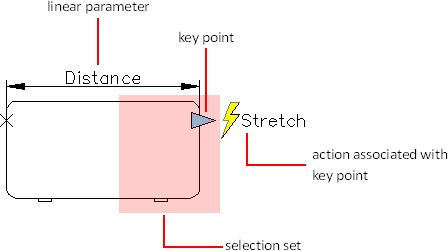
When you move the grip in the example above, only the geometry in the selection set is stretched.
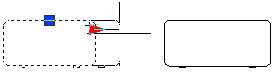
Specify Distance and Angle Override Values
Distance multiplier and angle offset override properties allow you to specify a factor by which a parameter value is increased or decreased.
Action overrides are properties of actions that have no effect on the block reference until it is manipulated in a drawing. Use distance multiplier overrides with the following actions:
- Move action
- Stretch action
- Polar Stretch action
You can specify these action override properties on the command line when you add an action to a dynamic block definition. You can also specify these properties in the Properties palette when you select an action in the Block Editor.